When it comes to mobile control lights, the most important thing is saving time. We asked our users and designed very simple to use application by keeping main use cases in mind.
Most of our users told us they want one tap to on/off their lights and set scenes in a group. We listened and implemented Widgets, Quick-tiles and in-App shortcuts to control Philips hue lights. Allow us to explain each.
Hue Widgets: Widgets in Android are very powerful. Without opening app you can accomplish what you want and controlling lights in a good fitment here. We have implemented widgets in a very simple yet efficient way.
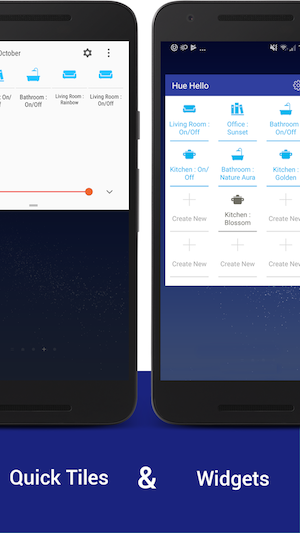
Hue Quick Tiles: Drag from notification panel and operate your most used features in one tap. We have implemented quick tiles for hue lights and as we promise, it is simple yet powerful.
Hue In-App Shortcuts: Similar to widgets and quick-tiles, we offer you in app shortcuts. So you can customise once and do not waste time again and again. One tap and you can control your Philips hue lights in milliseconds.
Smart Notification: Lets make your smart lights smarter with our smart notificaiton. If you have seen or used Hue dimmer switch, it takes it to next level. Now you can control your lights from notification are and from locked screen also. Controlling lights have never been so easy.

