Our animated scene for Philips Hue lights are well known among users. We got few emails asking for more explanation how animated scene effects are working. So we thought to explain with easy animations, here and inside app.
Before showing your animations, let us explain briefly what animated scene is.
Scene
A scene is collection of light states with carefully chosen brightness and colours, which offer you unique and personalised aura in your lovely home. For example, ForestGreen shades will showcase your lights in different shades of green and you will enjoy your paintings even better.
Animated Scene
You had just set ForestGreen scene. Assume lights are gradually moving from shade to shade OR lights are blinking OR lights are shuffling colours. Of-course you can adjust speed, brightness and time of play. Let us show you few animated effects we offer.
Shuffle Lights
Every interval, scene will shuffle to offer new aura.
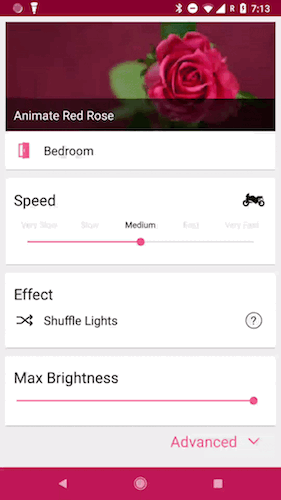
Moving Lights
Lights will change shades from left to right
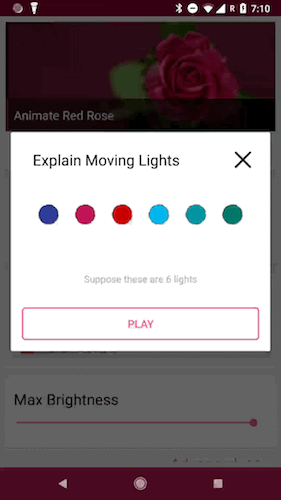
Wink
Let lights wink at you.
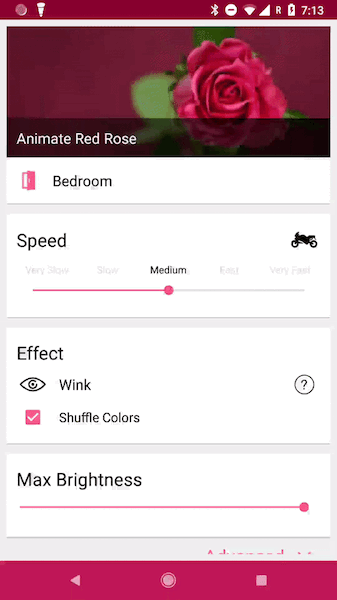
Fade In Fade out
Relax with fade in fade out of lights and your favourite aura
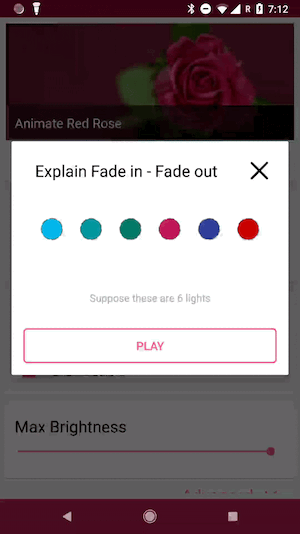
Blink
Have fun with blinking lights.
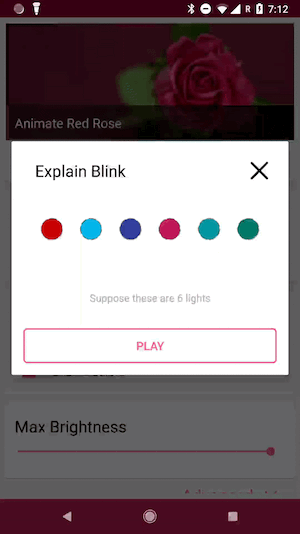
Left Right Jumper
My favourite
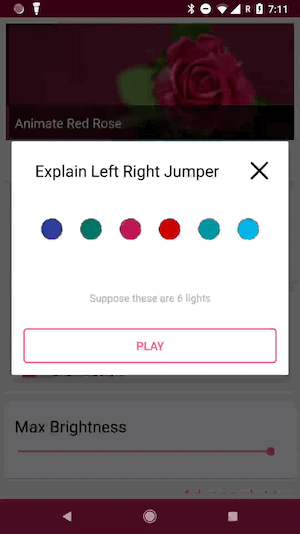
Hope you will enjoy animated scenes and make most use of your Philips lights. Have fun.

